IPTV PLAYER INSTALLATION FOR LG TVs and Samsung Smart TVs.
Step 1 : Press the Smart Hub button from your remote to access the Samsung Apps Store

Step 2 : Search for the IPTV Smarters Pro to install.
Step 3 : Log in the Application with your subscription details i.e., Username, Password, Portal URL we shared to you via Email or WhatsApp
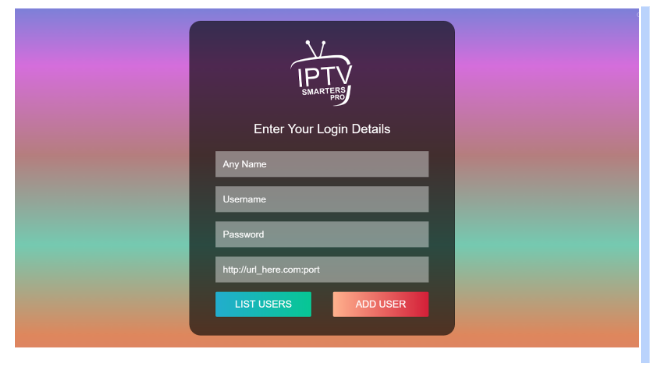
For LG Smart TV
Step 1 : Press the Home button on the remote & Go to LG Content Store.
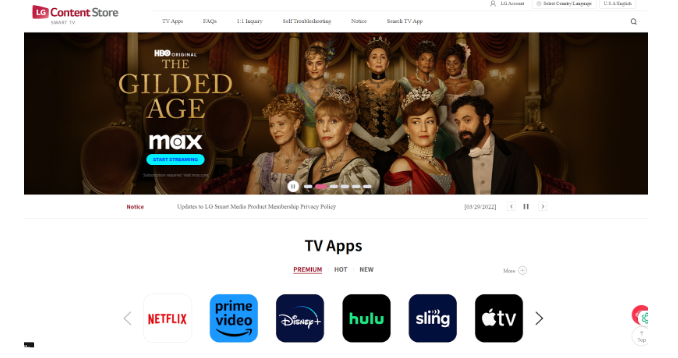
Step 2 : Search for the IPTV Smarters Pro to install.
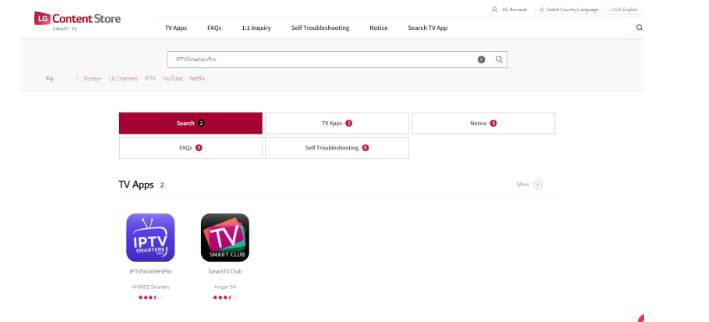
Step 3 : Log in the Application with your subscription details i.e., Username, Password, Portal URL.we shared to you via Email or WhatsApp
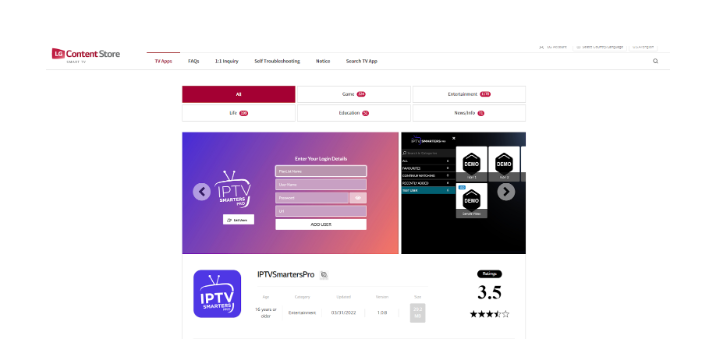
Note
Incase the installation fails , you can install the player using the Downloader app, check out our other installation guides for the tutorials
Unlock a Monthly Income of $20,000+ with IPTV Reselling! Transform Your Life Today!
Copyright @ 2024 OTTPG