How to Install XCIPTV Player V7 On a Google TV, Android TV, Firestick, and Android Box
1.Open The App Store of Your Google/ Android TV
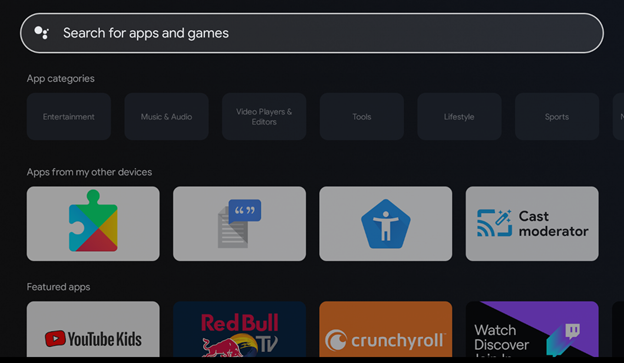
2.Search For Downloader in The Search Bar
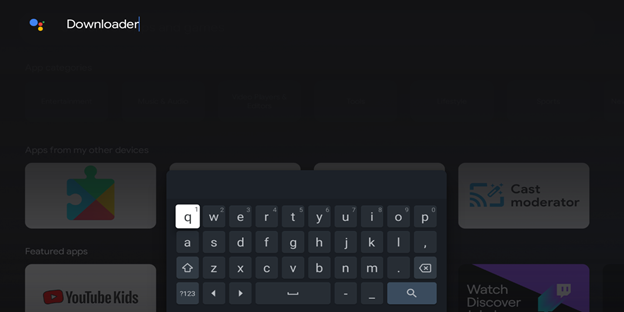
3.Select The First One, “Downloader by AFTVnews”
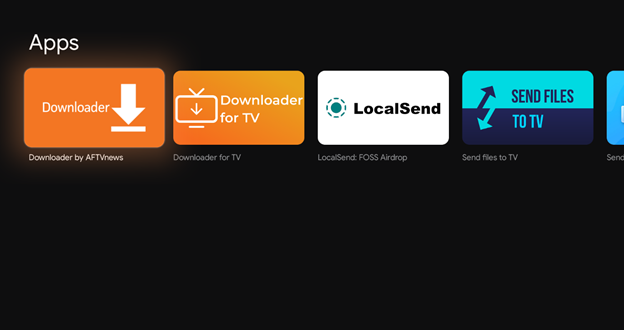
4.Click To Install the Downloader App
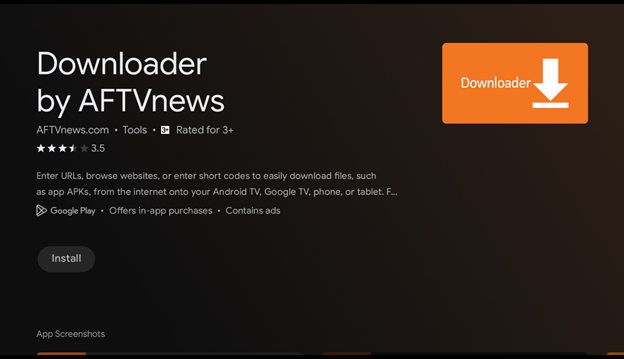
5.Once Installed, Click Open to Launch the Downloader App
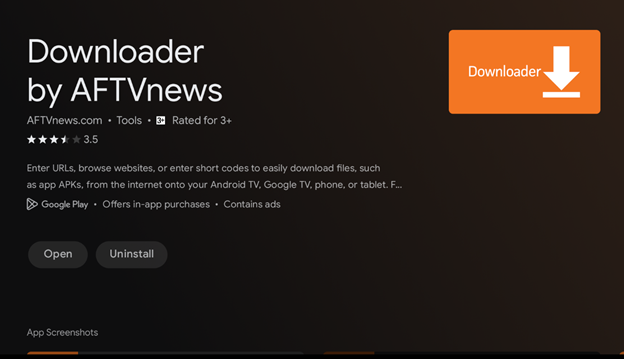
6.Click OK After Reading the Quick Start Guide
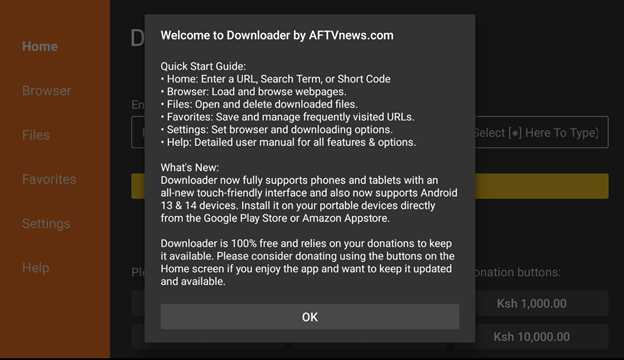
7.Select Home and Type the Code: “610138” Into The “Enter A URL, Search Term or Short Code Tap” As Shown Below and Click Go. Note: If You Wish to Download Version 6 Of the XCIPTV Player, Replace the Above Code With “100385”
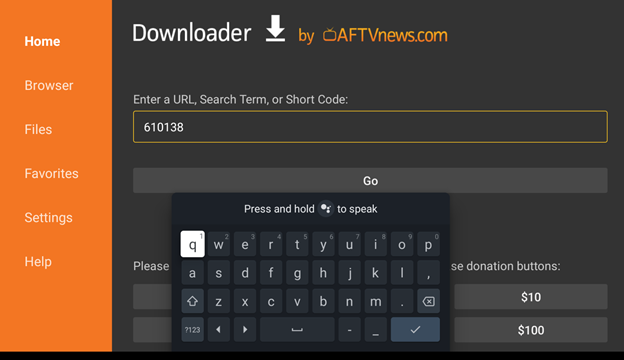
8.Click The Download Button as Shown Below
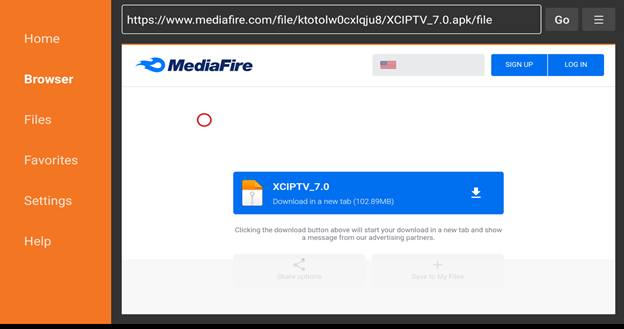
9. The Status of The Download Should Be as Shown Below
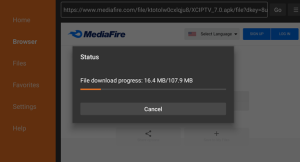
10.Click Install to Install XCIPTV Player, Then Click Open to Launch the Player. After a Successful Install
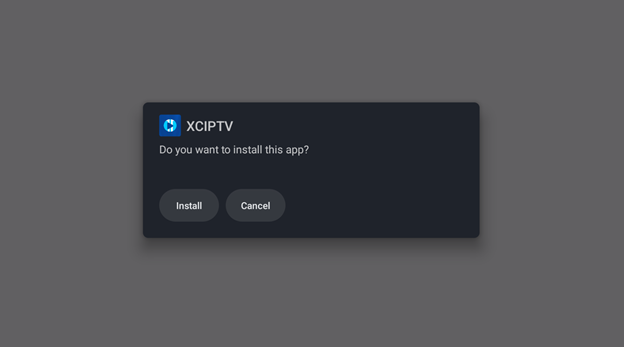
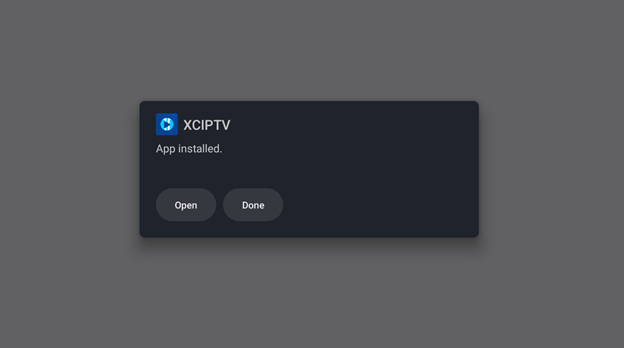
11.By Default, XCIPTV Player V7 Will Ask for Xtream Codes Compatible API As Shown Below:
Type The XC API URL (Host URL/ Port URL) Username and Password as EXACTLY Shared by Your IPTV Service Provider and Click Sign In
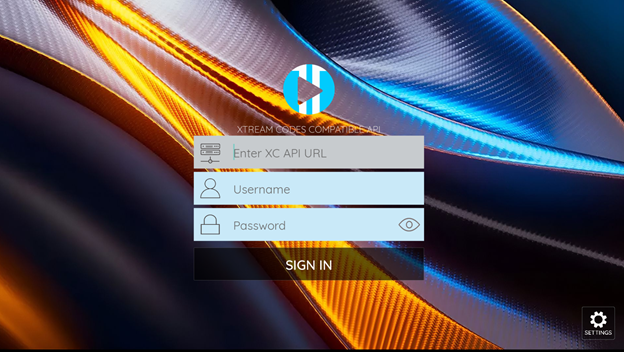
12.Allow it to automatically update the playlist Content for live TV, EPG, VOD, and series.
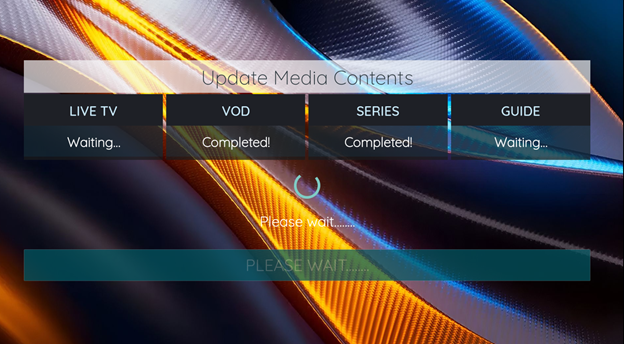
13.Click Any of The Live TV, VOD Or Series to Start Streaming Your Proffered Content After the Automatic Playlist Download Is Complete

NOTE: For Android Phones and Tablets, Version 7 Of Player Can Be Directly Installed by Clicking This Short URL: Https://Aftv.News/610138
Version 6 Short URL: Https://Aftv.News/100385
Follow Steps 11 To 13 To Set It Up.
Additional Tips and Settings
1.In case you have M3U Link
Click account to add M3U Playlist

Click +M3U
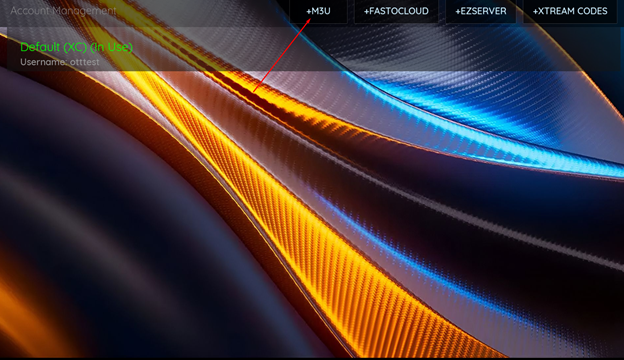
Type the Playlist Name and M3U URL and click Add to save
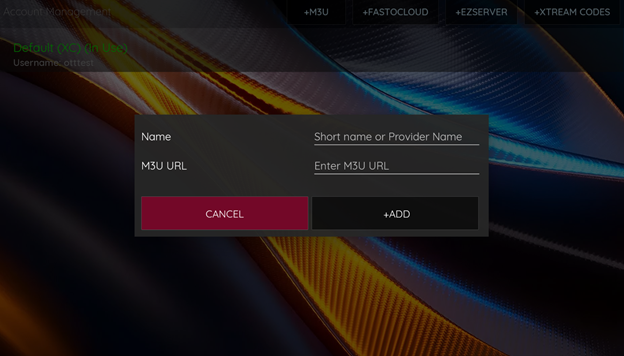
2.How to access Parental Control, Account Info, and Sign out
Click Settings on the Home Screen

Click Account to access account Info, Parental to set up parental control password and Sign out to log out, among other settings.

Unlock a Monthly Income of $20,000+ with IPTV Reselling! Transform Your Life Today!
Copyright @ 2024 OTTPG