How to Install Dream Player IPTV on Google TV, Android TV, and Android Phones and Tablets
Method 1: Google Play Store Download
1.Open the app store of your Google TV/ Android TV/Android Phone/Tablets
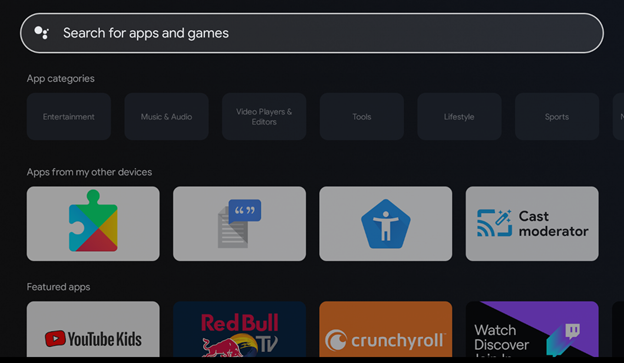
2.Type “Dream Player IPTV” and press the search button
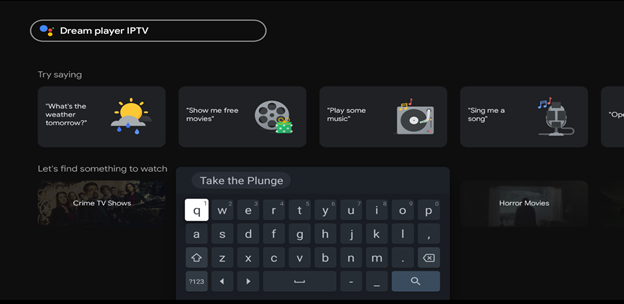
3.Select the first one.
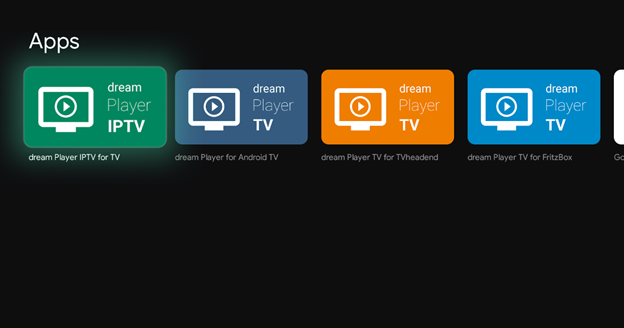
4.Click Install

NB: For Android phones and Tablets, click this link to direct download: https://play.google.com/store/apps/details?id=de.cyberdream.iptv.tv.player&pcampaignid=web_share
5.Once the download and Install are completed, click open to launch the player.
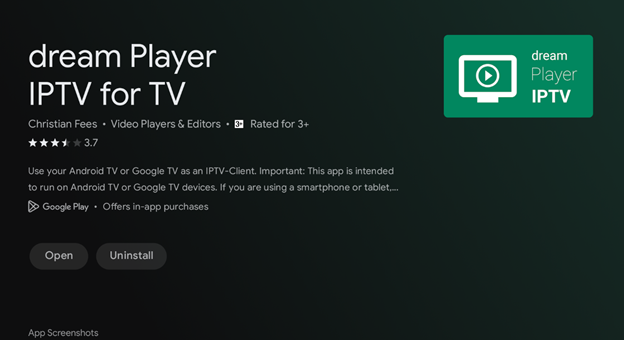
6.Click Next once the player has launched on your device.
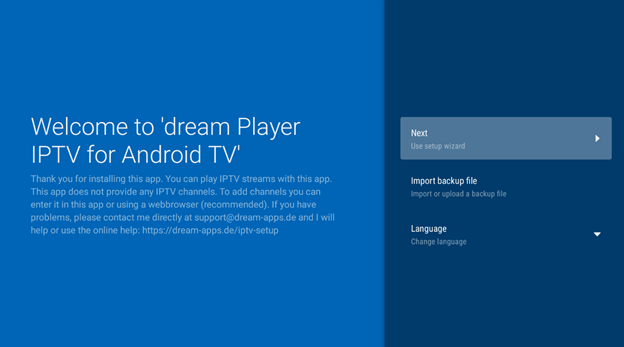
7.Accept the Data Policy Agreement to continue.
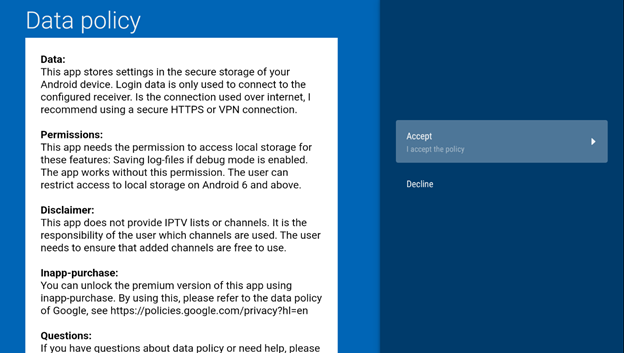
8.Add the channel list by either selecting “M3U URL” or “Xtream Login” as shared by your IPTV Provider.
For the M3U link: type the link and list name and hit save as shown below.
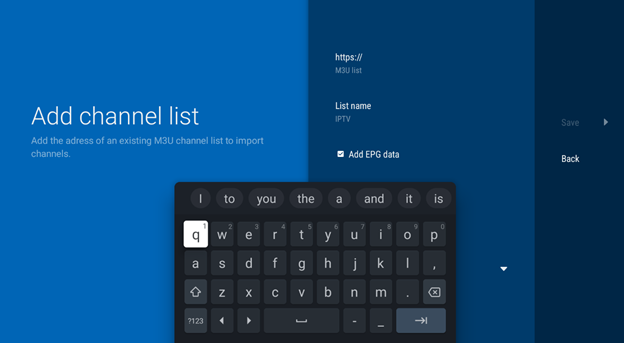
For Xtream login: type the Xtream server address, Xtream username, Xtream password, and the list name, then save the playlist as shown below.
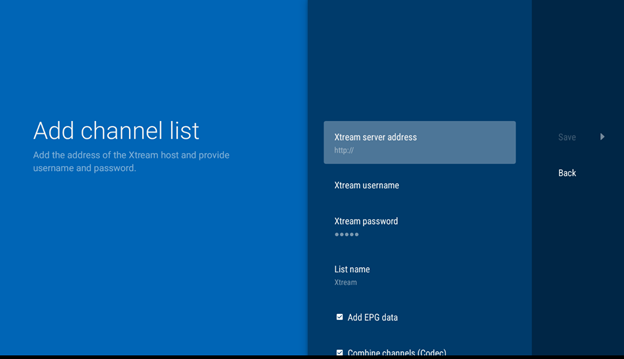
Make sure to input the correct details as shared by your IPTV provider, including the host URL, username, and password.
9.After inputting the correct details and saving them, you should see the live channels, movies, and series below.
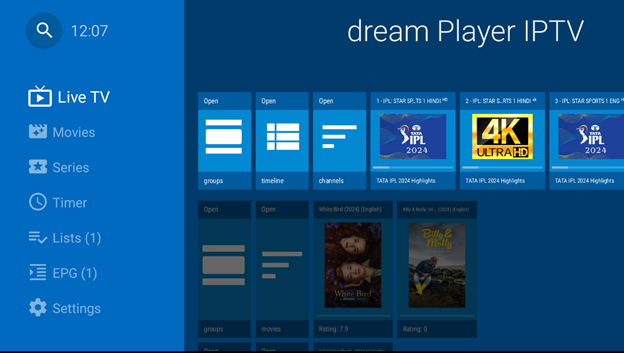
10. Enjoy your content by selecting either of the three./
Method 2: Side-loading Dream IPTV player for TVs Only
1.Open the app store of your Google TV/ Android TV
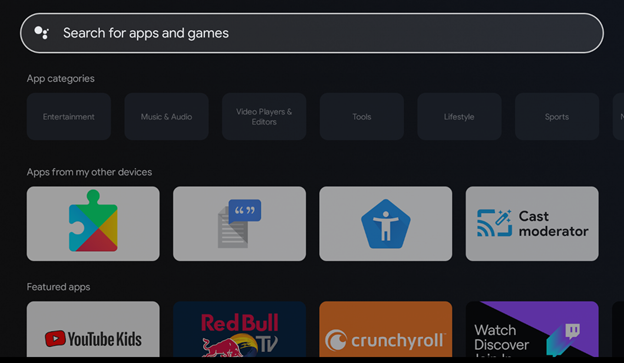
2.Search for Downloader in the search bar.
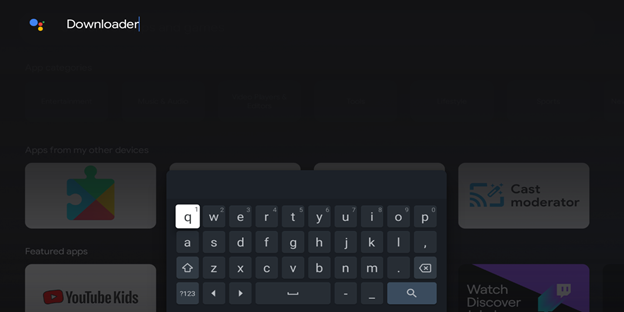
3.Select the first one, “ Downloader by Aftvnews.”
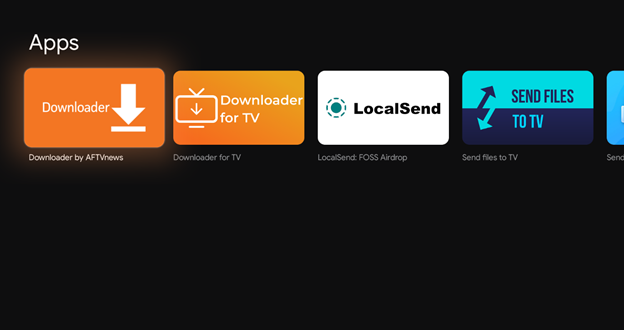
4.Click to Install the Downloader App
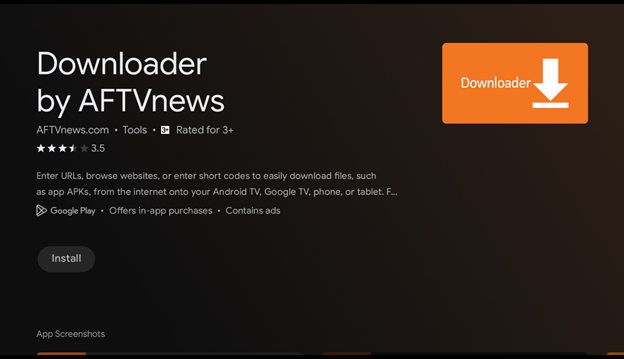
5.Once installed, click open to launch the downloader app.
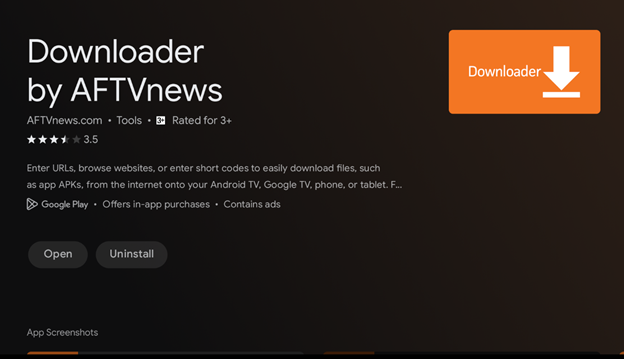
6.Click ok after reading the quick start guide.
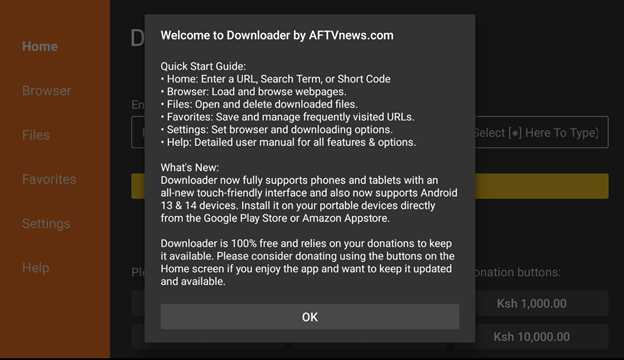
7.Select Home and Type the code: “216755” into the “Enter a URL, search term or short code tap” as shown below and select Go.
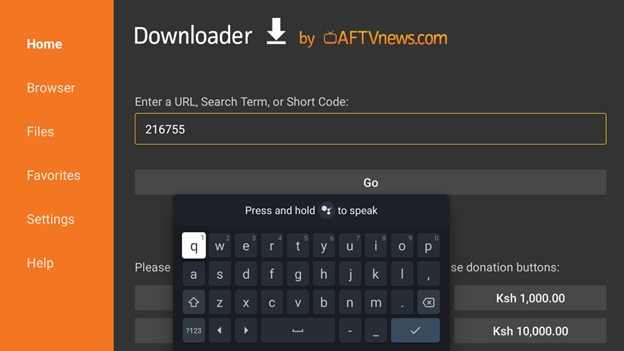
8.Click Download File, and the Download window should pop up as shown below.
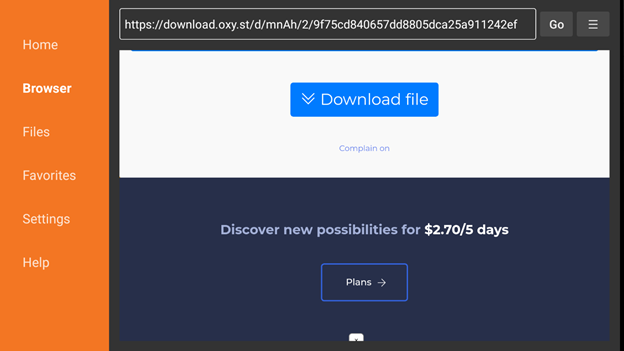
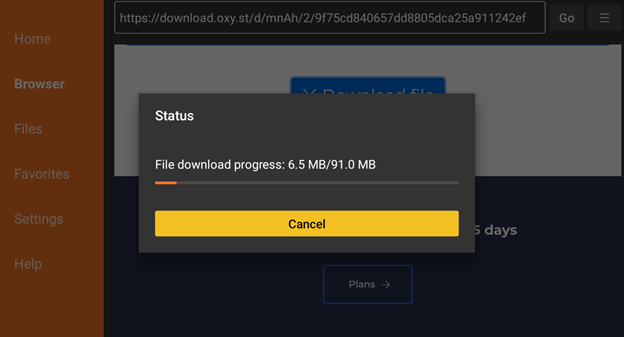
9.For first-time users of the Downloader app, you will have to permit it to install apps from unknown sources by clicking settings and toggling the button, as shown below.
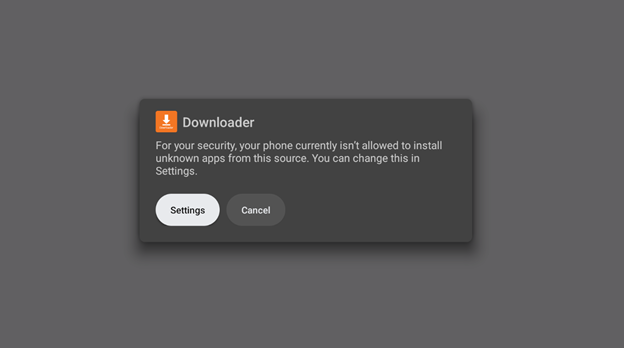
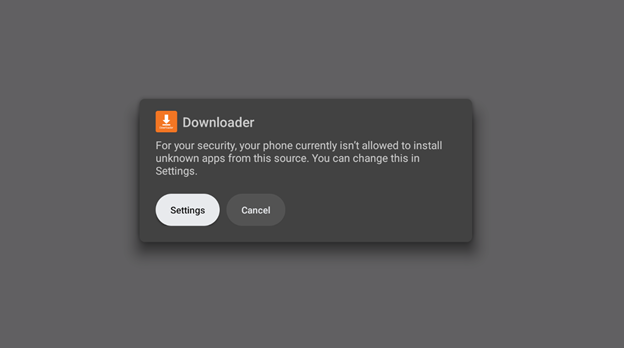
10.Now, you can install Dream Player IPTV and follow the same steps from no 5 in Method One above to finalize the setup of the player.
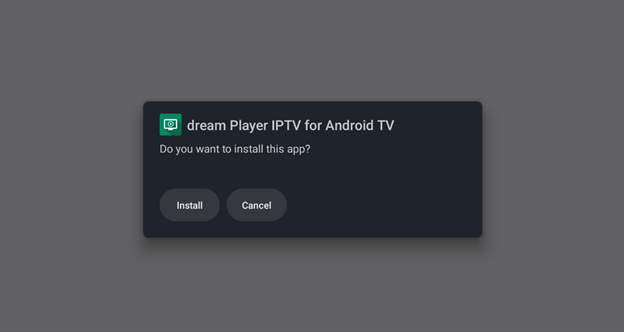
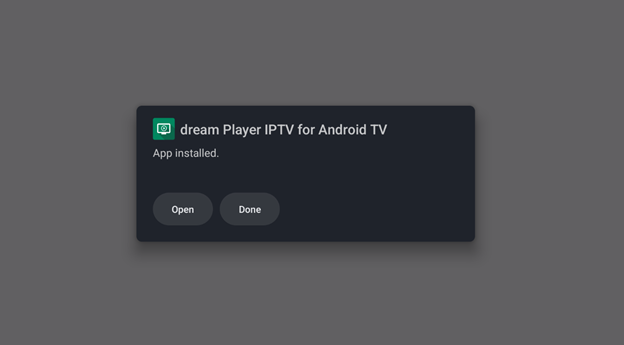
NOTE: We recommend the second Method because it will give you access to the premium version of Dream Player IPTV. Thank you.
Unlock a Monthly Income of $20,000+ with IPTV Reselling! Transform Your Life Today!
Copyright @ 2024 OTTPG