How to Edit, Delete, Add Parental control, and add new playlist in 9stream Player
1.How To Edit, Delete, or Add a New Playlist
Click The Profile Icon as Shown Below
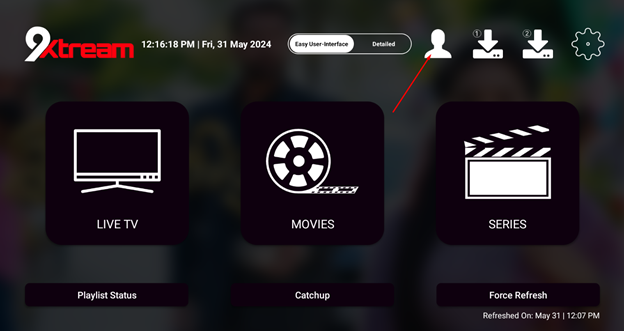
Click Yes Sure to Go to The My Playlists Screen
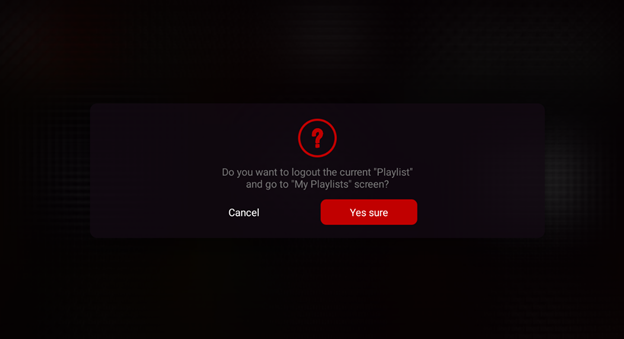
Long Press on Any Playlist You Wish to Remove

Click Edit or Delete the Playlist
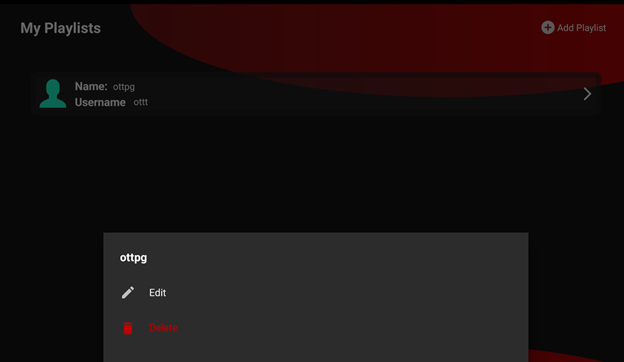
If You Wish to Add a New Playlist, Click on the “+” On My Playlists Screen.
As Shown Below

Choose The Login Type as Provided by Your IPTV Service Provider
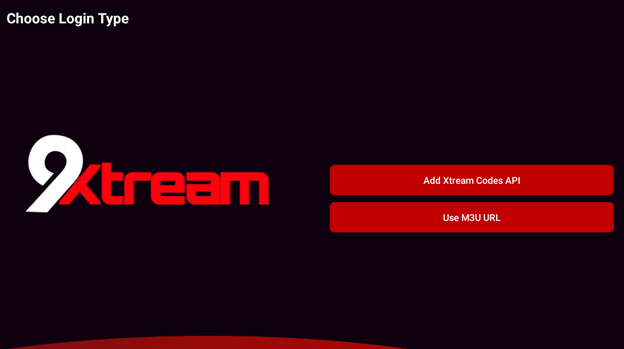
2.How To Add Parental Control?
Click On the Setting Icon as Shown Below
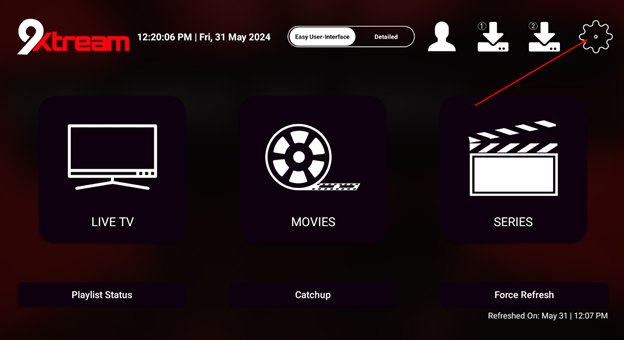
Scroll Down, Find, and Select Parental Control
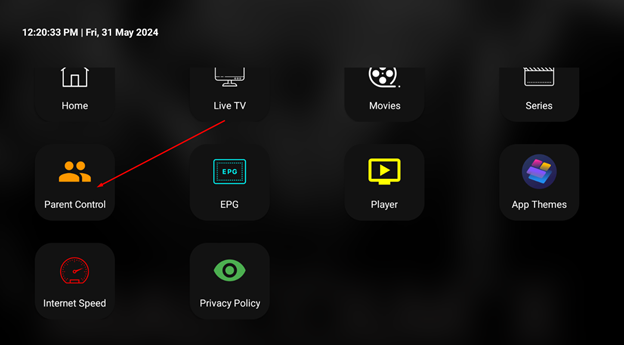
Add Your Parental Password, Rewrite It to Confirm, and Click Okay to Save
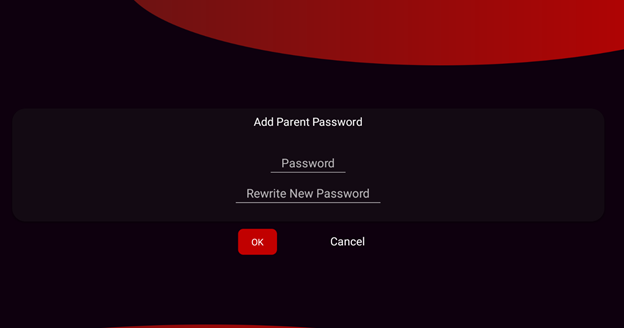
You can also add your email to receive the password If you forget it.
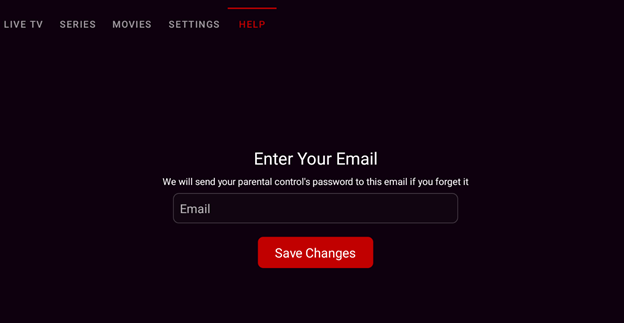
Unlock a Monthly Income of $20,000+ with IPTV Reselling! Transform Your Life Today!
Copyright @ 2024 OTTPG