How To Download and Install Televizo IPTV Player on Google Tv, Android Tv, Android Box and Firestick
Method 1: Direct Download from The Play Store
1.On The Home Screen of Your Google TV, Android Box, or Android TV, Scroll to Apps
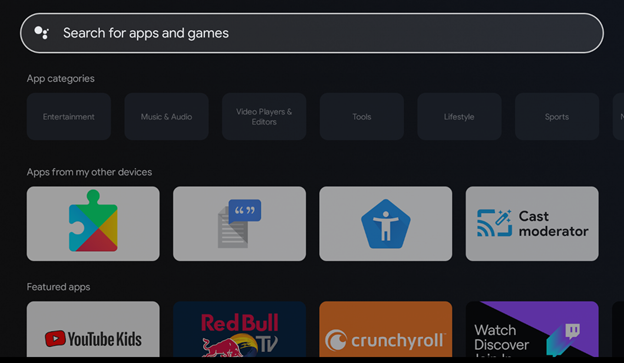
2.In the Search Bar, Type “Televizo” As Shown Below
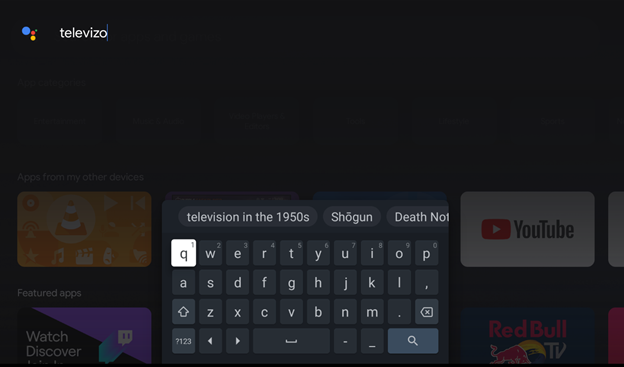
3.Select The First One, “Televizo -IPTV Player”
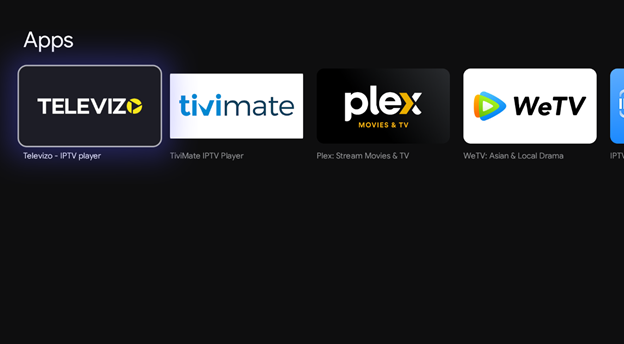
4.Click Install to Download and Install Televizo to Your Device
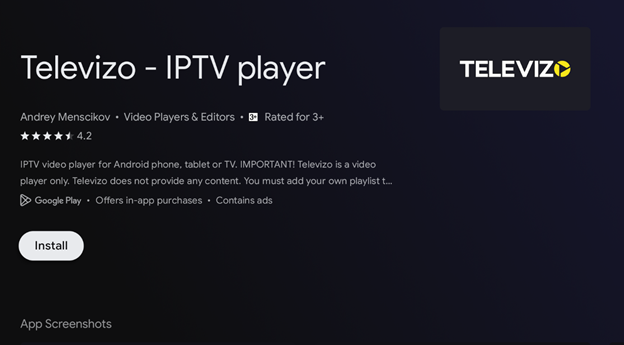
5.After The Installation, Click Open to Launch the Player
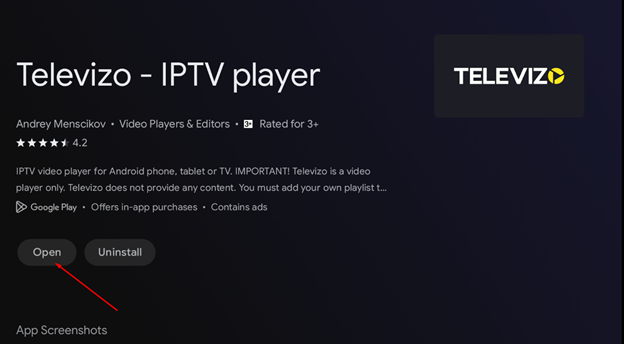
6.Click Create Playlist
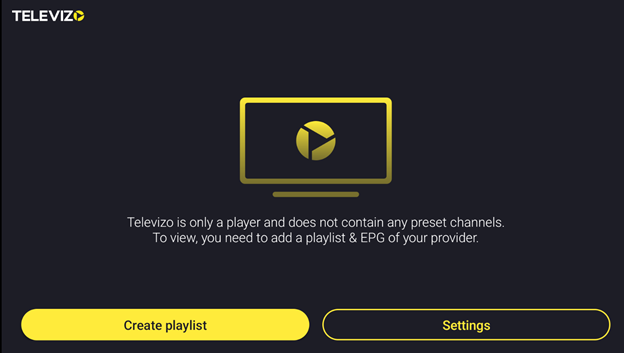
7.Select Either New M3u Playlist or New Xtream Codes Playlist as Provided by Your IPTV Service Provider
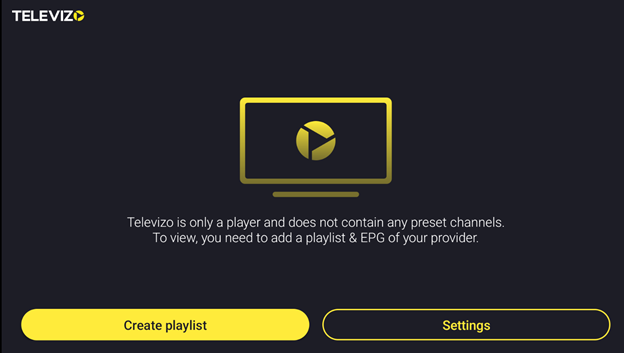
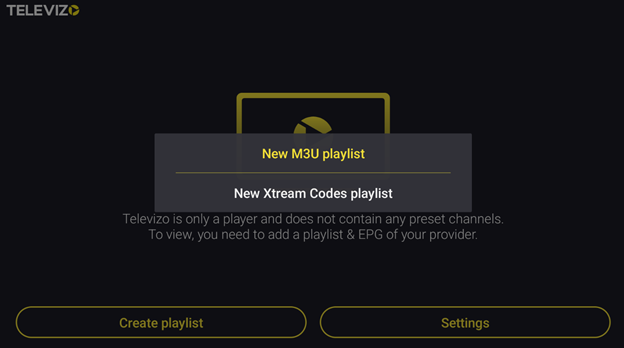
For a New M3U Playlist, Type the Playlist Name and Link to The Playlist as EXACTLY Provided by Your IPTV Service Provider. Then Click the Tick as Shown in The Far-Right Corner to Load The Playlist.
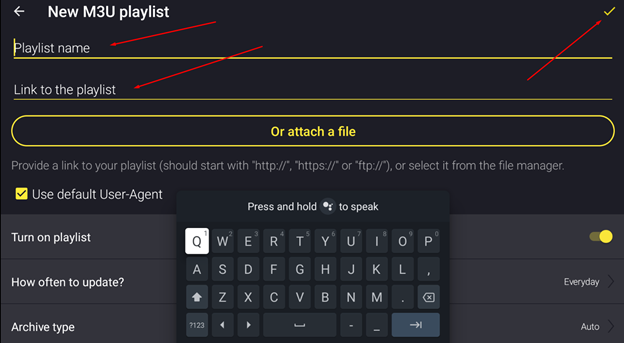
Allow It to Download and Update Your Playlist
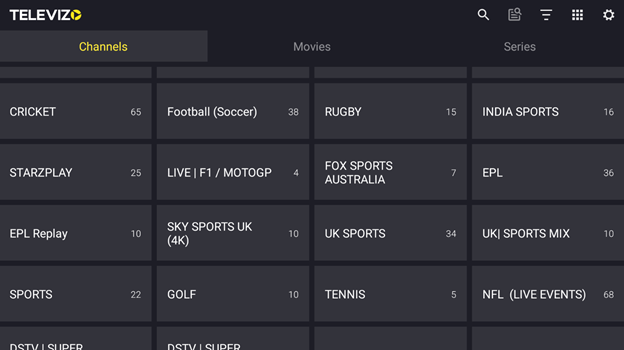
For Xtream Codes Playlist: Type the Playlist Name, Username, Password, and Server Address as EXACTLY Provided by Your IPTV Service Provider, Then Click the Tick as Shown in The Far-Right Corner to Load The Playlist.
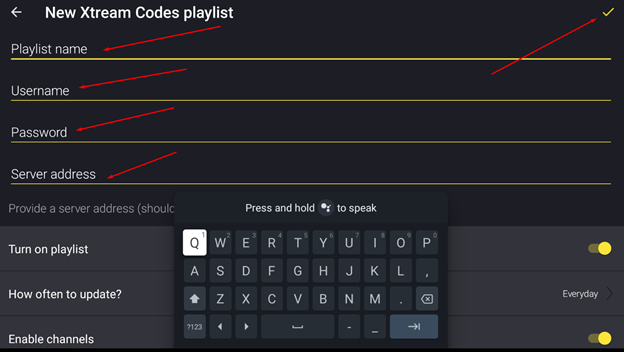
Allow It to Download and Update the Playlist
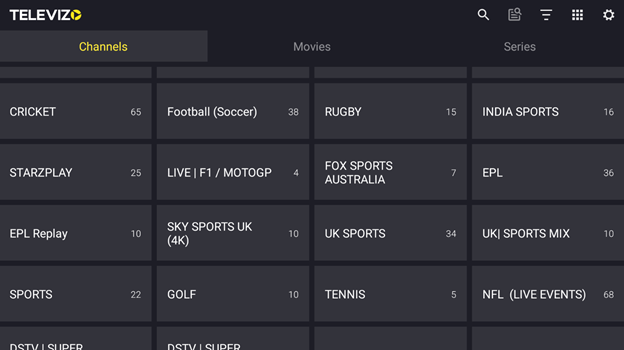
Click Either Channels, Movies, or Series to Access the Content
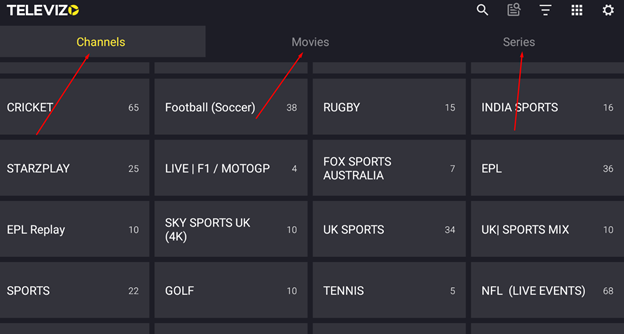
Method 2: Sideloading
Open The App Store of Your Google/ Android TV
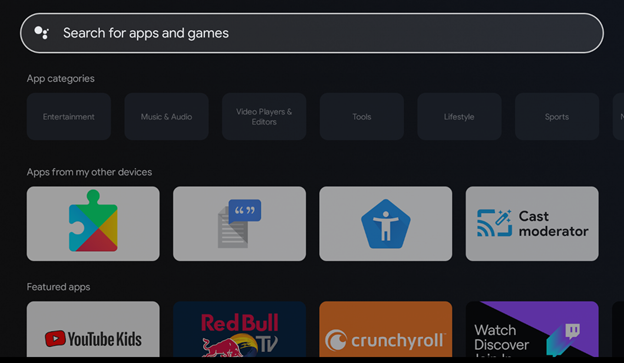
Search For Downloader in The Search Bar
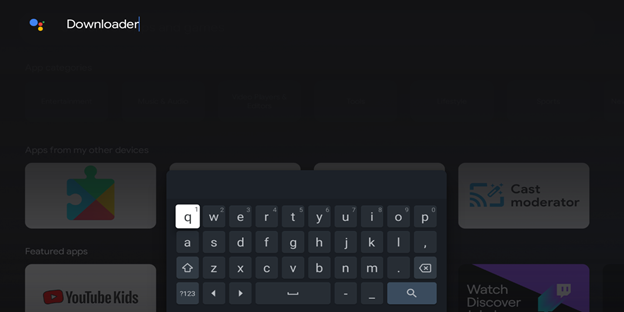
Select The First One, “Downloader By AFTV news.”
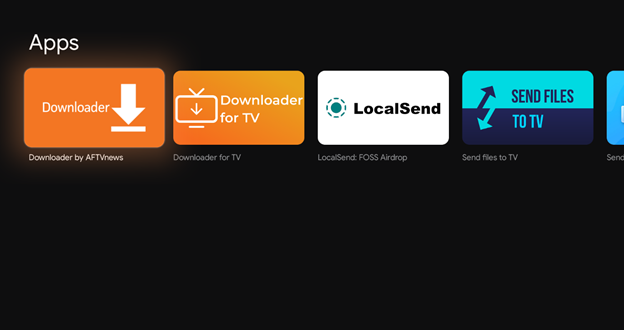
Click To Install the Downloader App
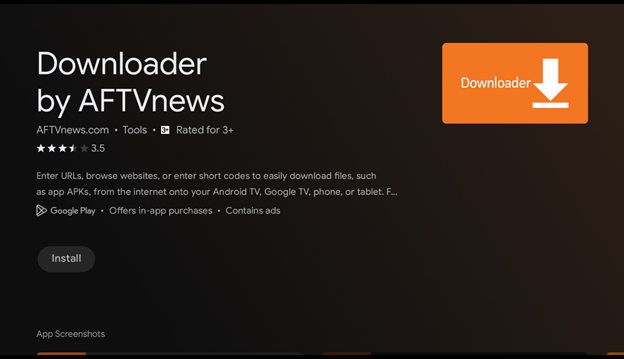
Once Installed, Click Open to Launch the Downloader App
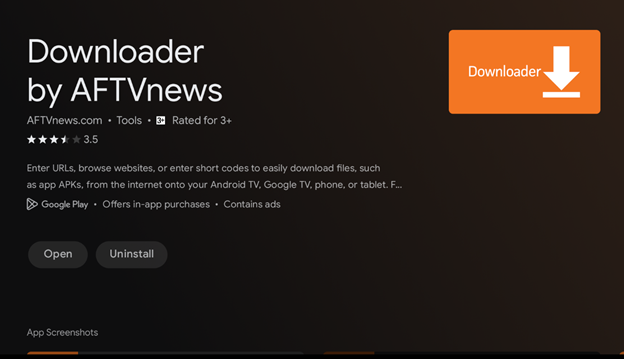
Click OK After Reading the Quick Start Guide
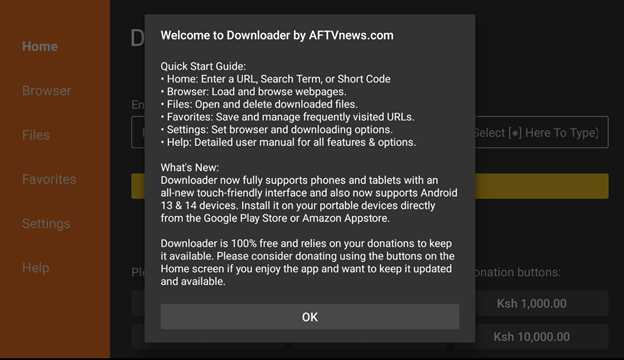
Select Home and Type the Code: “474318” Into The “Enter A URL, Search Term or Short Code Tap” As Shown Below and Click Go to Download the Default Free Version
Note: If You Wish to Download the Premium Version of The Televizo Player, Replace the Above Code With “406239” ( May Not Work on All Devices)
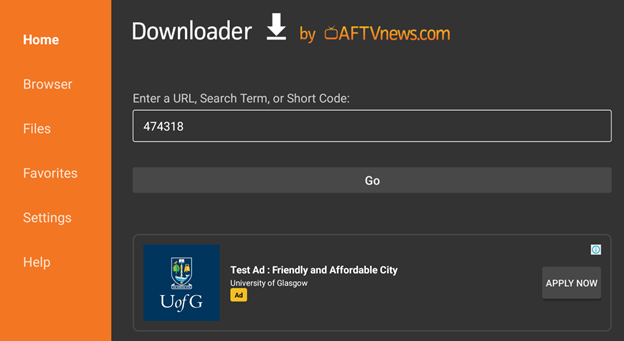
Click The Download Button as Shown Below
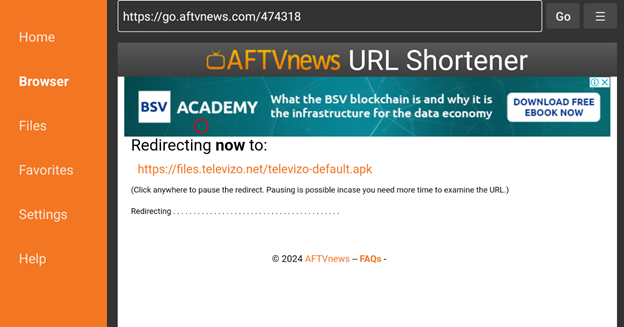
The Status of The Download Should Be as Shown Below
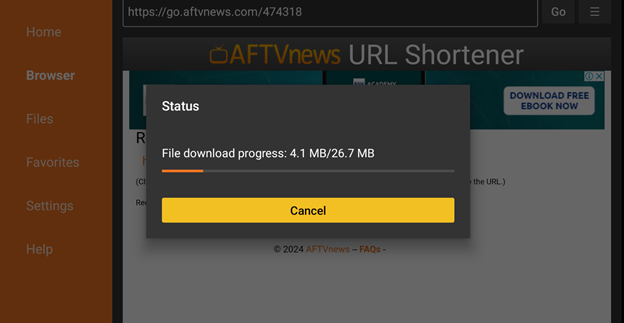
Click Install to Install Televizo IPTV Player, Then Click Open to Launch the Player. After A Successful Install

Follow Step 6 To 8 Above to Set Up the Player
NOTE: For Android Phones and Tablets, Version 7 Of Player Can Be Directly Installed by Clicking This Short URL: Https://Aftv.News/290533
Default Version Short URL: Https://Aftv.News/474318
Premium Version: Https://Aftv.News/406239
Google Play Store Version: Https://Play.Google.Com/Store/Apps/Details?Id=Com.Ottplay.Ottplay&Pcampaignid=Web_Share
Follow The Same Steps Above
Unlock a Monthly Income of $20,000+ with IPTV Reselling! Transform Your Life Today!
Copyright @ 2024 OTTPG